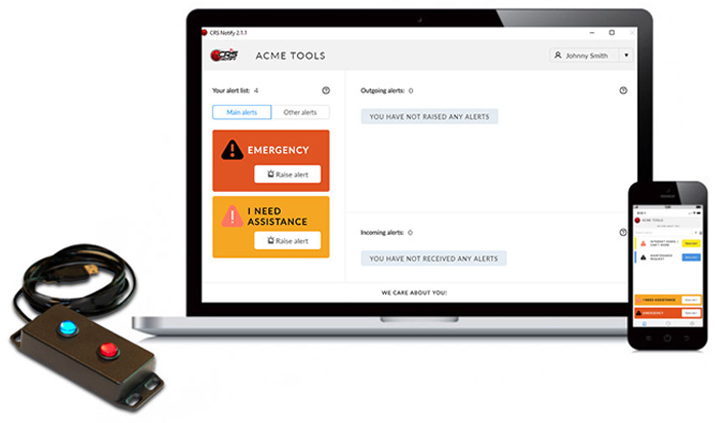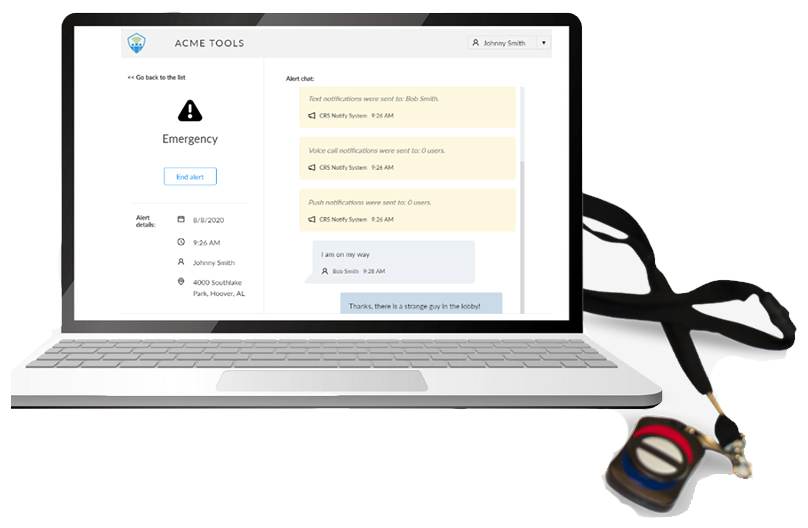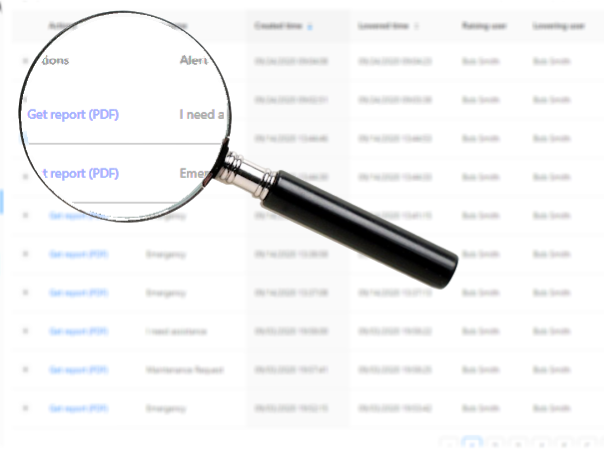Find Out What Happened
You need the ability for different staff to be alerted in different ways when someone on your team needs assistance. With TeamAlert™ we give you the ability to choose who receives an alert and how they receive that alert. Your staff is able to receive alerts on their computers (Windows and Mac), mobile devices (iPhone and Android), email, text message or phone call. We also have for additional monthly fees to contact E911 or third party monitoring services. With this flexibility you can contact team members in any country, at any time by their preferred contact method. One team member can be notified on their computer and mobile device while another team member receives a text message. The system is easily setup and maintained through your own custom web control panel.
Train Your Team
Want to see TeamAlert in action? Schedule Demo