Workplace Panic Button System for Education
TeamAlert protects your staff and school from threats 24/7, delivering real-time safety & security using physical and digital solutions.

Here's What Our Clients Have to Say
Hear directly from a security administrator who chose TeamAlert to help ensure the safety of their students and staff.
“TeamAlert delivered what they promised.”
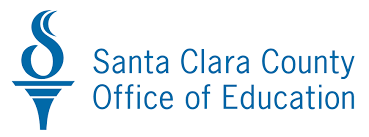
Michael Vallez
Emergency Manager
Why Places of Learning Choose TeamAlert

Mobile Apps & 911
Raise alerts where you need them, no matter where you are. You can easily raise a 911 alert with our app or hardware devices, allowing ease of use for all.

Useful Notifications
Communicate simultaneously in real-time with multiple staff members during a crisis. Your staff will know what is happening and feel safer using TeamAlert.

Easy to Use Design
Administration & Teacher’s alike have no problem deploying and
understanding how to raise and receive alerts. TeamAlert makes it easy.
Powerful Features That Empower Your School

Cloud Based
TeamAlert is cloud based for ease of use and deployment. Hardware is optional allowing you to stay in budget.
Ease of Use
With just a click of a button, alert staff members and first responders. Use your phone (iPhone & Android), computer (Mac & Windows), apple watch, or emergency button to raise an alert easily.

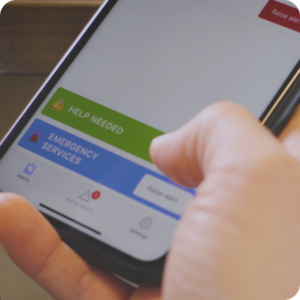
Customizable Alerts
TeamAlert allows you to customize unlimited alerts to how you want them. Control alert names, what they say when raised and who receives the alerts. Receive alerts via computer, mobile app, phone call, text, and email.
Unlimited Alerts
TeamAlert gives you the ability to have unlimited alerts that are fully customizable, allowing you to take full control and make sure everyone is on the same page.

Low-Profile Notifications
TeamAlert gives your staff a discreet way to raise alerts without notifying assailants. Fully customizable alerts allow you to control what happens when alerts are raised.
Conducting Drills
Staff Feels Safer
Testimonials
Hear Feedback From A Real Customer. Better To Be Safe Than Sorry.
It’s just a very easy simple system and if we grow, the thing is just so scalable you just add the licenses. It’s good for small and it’s good for large. It works with all kinds of devices too. I thought your system was well thought out, scalable and very flexible.
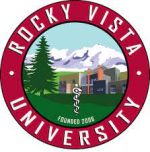
Kelly Schroeder
Manager of Public Safety and Security
FAQ
Once you complete the required information, it is sent to us electronically. We then review your information and upload the information to our system after it has been approved. We do this for security purposes. You will then be notified via email to authorize your TeamAlert account. Once you have authorized your account, you can log in and configure the system for your first alert, which can be done in a few minutes.
Yes, we’ll be happy to answer your questions. Just click the link below to schedule a demo. There, you can get your questions answered by our support team.
We give the resources so that you can automatically and easily install TeamAlert on school workstations. Staff is then invited to create a password for their account and given the ability to login. Hardware is configured in the cloud, so staff just plugs it in. TeamAlert makes setup a breeze. During your first onboarding session we will walk you through the quick process.
Yes, you can create alerts and completely control what those alerts do. You can setup an alert to contact only certain administrators and support staff. Then have another alert that notifies the same parties and 911. This allows you to know a situation is happening and control how your school responds to a situation.
Yes, TeamAlert allows you to add alert instructions in addition to any documentation to all alerts. This allows that when alerts are raised everyone knows exactly what they should do. This works great for faculty and support staff who need to know what to do in a time of crisis so they can focus on the students. Our customers really like having the additional help this feature gives them.
TeamAlert is easy to setup and can be done by normal computer users or technical staff. To setup TeamAlert you just take five to fifteen minutes to setup your organization in our easy-to-use web dashboard. Once everyone is setup them you will roll out the desktop application and mobile application to the resources that will raise and receive alerts that way. Once they login you just have them plug in optional hardware devices that you have already setup in the web control panel, and everyone is ready to go. All our schools have been pleasantly surprised at how easy it is to deploy TeamAlert.
Schedule your demo to get started with TeamAlert