Panic Button System for Churches
TeamAlert's 911 panic app protects your congregation and staff from threats 24/7, delivering real-time safety & security using physical and digital solutions to let 911 and security know when you need help.

Here's What Our Clients Have to Say
Hear directly from a pastor who chose TeamAlert to help ensure the safety of his organization.
“TeamAlert from our standpoint has been a game changer and made us feel a lot more safe than we would have if we didn’t have it.”
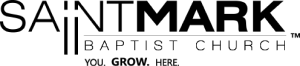
James Trotter
Pastor of Operations
Why Organizations Choose TeamAlert

Mobile Apps & 911
You can easily raise a 911 alert with TeamAlert’s app or hardware devices allowing ease of use for volunteers and security teams

Procedures & Protocols
You can attach your congregations process and procedures to alerts for reference, allowing everyone receiving the alert to know what to do.

Volunteer Friendly
If you have volunteers that change weekly, create generic logins for rotating volunteers to use. TeamAlert makes it easy
Powerful Features That Empower Your Organization

Cloud Based
TeamAlert is cloud based for ease of use and deployment. Hardware is optional allowing you to stay in budget.
Ease of Use
With just a click of a button, alert staff members and first responders. Use your phone (iPhone & Android), computer (Mac & Windows), apple watch, or emergency button to raise an alert easily.

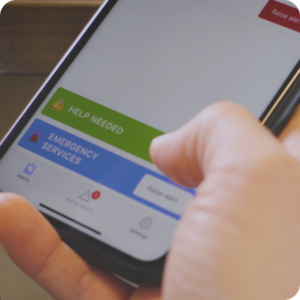
Customizable Alerts
TeamAlert allows you to customize unlimited alerts to how you want them. Control alert names, what they say when raised and who receives the alerts. Receive alerts via computer, mobile app, phone call, text, and email.
Unlimited Alerts
TeamAlert gives you the ability to have unlimited alerts that are fully customizable, allowing you to take full control and make sure everyone is on the same page.

Low-Profile Notifications
TeamAlert gives your staff or volunteers a discreet way to raise alerts without notifying assailants.
Conducting Drills
Conducting drills is at the heart of congregation safety. TeamAlert gives you the ability to safely conducts drills with all involved parties and document so you can review and improve.
Response Timeliness
Reach the right resources instantly including yourself, staff, volunteer security teams or first responders removing unnecessary third parties.
Testimonials
Hear Feedback From Real Customers. Better To Be Safe Than Sorry.
It’s just a very easy simple system and if we grow, the thing is just so scalable you just add the licenses. It’s good for small and it’s good for large. It works with all kinds of devices too. I thought your system was well thought out and scalable and very flexible.

Jay Schmitt
Security Director

FAQ
Once you complete the required information, it is sent to us electronically. We then review your information and upload the information to our system after it has been approved. We do this for security purposes. You will then be notified via email to authorize your TeamAlert account. Once you have authorized your account, you can log in and configure the system for your first alert, which can be done in a few minutes.
Schedule your demo to get started with TeamAlert
Schedule your demo to get started with TeamAlert
If so, please discuss this with a solution guide as TeamAlert can be configured a number of different ways to fit your need.
If so, ask us about free law enforcement licenses.