When De-escalation Isn’t Enough: Why TeamAlert Is Your Ultimate Workplace Safety Backup

Workplace violence is a growing concern across all sectors, from schools and clinics to local government offices and retail shops. While many organizations emphasize the importance of de-escalation techniques, these strategies don’t always work in isolation. Sometimes, a well-intentioned effort to calm a heated situation can unexpectedly escalate, leaving employees vulnerable and unsupported.
This is where having a silent, coordinated backup system can make all the difference. Enter TeamAlert: a workplace safety platform designed to enhance de-escalation strategies by providing fast, discreet, and scalable support when it matters most.
De-Escalation Scenarios That Demand Instant Backup for Workplace Violence
Even with the best training in how to de-escalate confrontation at work, certain high-risk settings require additional safeguards. Let’s explore how these situations commonly arise across different sectors:
Schools
Teachers and administrative staff frequently rely on verbal redirection and behavior plans to manage student behavior. However, when a situation becomes unpredictable or violent (i.e. a student throwing objects, threatening others, or engaging in a mental health crisis), staff need a way to call for help without further escalating the child or disrupting nearby classrooms.
Churches
Faith leaders and volunteers are often on the front lines of emotional and spiritual distress. De-escalation techniques may work in one-on-one counseling or during services, but when an individual becomes volatile or aggressive, the need for silent support is urgent. A pastor may not want to alarm the entire congregation or disrupt a sermon by picking up a phone.
Mental Health Clinics
Therapists, counselors, and social workers are trained in trauma-informed care, but they often work alone in rooms with clients who may become agitated or aggressive. The challenge lies in getting assistance discreetly without damaging rapport or provoking further distress.
Small Businesses and Offices
Customer service teams, HR departments, and frontline employees in retail and professional settings all deal with occasional workplace conflicts. A frustrated customer or a tense termination meeting can spiral quickly leading to the threat of workplace violence. In these moments, having backup that doesn’t rely on visible panic buttons or loud intercom announcements is essential.
Local Government
Public-facing workers in city halls, public health departments, and permitting offices face an increasing volume of confrontational encounters. A citizen upset about a denied application or delayed process can become hostile. Front desk staff need the ability to alert supervisors or security without creating a public scene.

De-escalation techniques require calm, control, and sometimes backup. TeamAlert empowers employees to act quickly and discreetly while staying focused on calming the situation.
Silent Backup Summoning
TeamAlert allows staff to request help silently using a mobile app, desktop alert, or wearable device. This keeps the situation calm while signaling to others that backup is needed now.
Sector-Specific Response Teams
Whether you need to notify a school principal, church security team, clinical supervisor, HR manager, or government department head, TeamAlert enables you to tailor alert recipients to your context. No more one-size-fits-all emergency protocols.
Real-Time Location Sharing
Responders know exactly where to go, whether it’s Room 14, the counseling office, or the front reception area. Location tagging removes confusion and reduces response times dramatically.
Discrete Communication
TeamAlert supports contextual communication with no need to speak aloud. Add notes to your alert such as “client escalating rapidly,” “agitated parent at front desk,” and “I’m locked in my office” to give responders the context they need before arrival.
Graduated Response
Start small: alert a colleague or nearby team first. Escalate only if needed to security personnel, building supervisors, or even 911. This tiered response keeps incidents manageable and reduces false alarms.
Cross-Device Alerts
Not everyone is at their desk all day. TeamAlert alerts reach users across smartphones, desktop computers, tablets, or wearable devices, ensuring help is just a tap away, wherever they are in the building.
TeamAlert vs. Traditional Safety Solutions
Let’s compare TeamAlert with more traditional emergency tools:
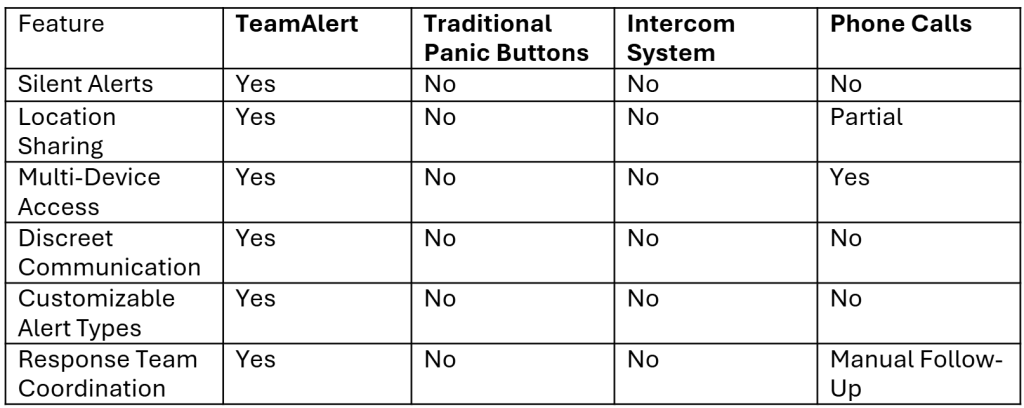
Discretion Factor
Unlike panic buttons or intercom systems that can inadvertently escalate a situation by alerting everyone in earshot, TeamAlert keeps everything under wraps until help arrives.
Coverage Area
Traditional panic systems are fixed to desks or walls. TeamAlert travels with you, providing building-wide coverage and flexibility, especially valuable in mobile roles like school administrators, maintenance teams, or mobile caseworkers.
Team Coordination
With TeamAlert, multiple people can be looped into the response simultaneously, ensuring the right level of intervention without delay.
Implementation: Getting TeamAlert Working for Your Team
Deploying TeamAlert is simple, fast, and adaptable to your organization’s needs.
Setup Process
TeamAlert requires no hardwiring, no new infrastructure, and minimal IT support. Most teams are up and running in less than a day.
Team Training
Because TeamAlert builds on existing de-escalation training, adoption is seamless. Your team already knows how to calm tensions — now they’ll have support when things go sideways.
Customize Alerts
Set up different alert types for different situations: “manager assistance,” “client escalation,” “security needed,” and more. You can color-code, prioritize, and assign specific responders per alert type.
Integration
TeamAlert works with your existing safety procedures, security staff, and HR policies. It doesn’t replace them, but strengthens them.
Scalability
From a two-room clinic to a school district or a city government agency, TeamAlert scales with you. Add new users, locations, and alert types anytime.
Getting Started with TeamAlert
Ready to reinforce your de-escalation strategy with silent backup and coordinated response?
TeamAlert offers a free trial, so your team can try the platform risk-free.
There’s no equipment to install — you can begin using TeamAlert the same day. Every user gets complete training, and your organization receives a dedicated TeamAlert Success Guide to help with onboarding, setup, and customization.
Book a Demo
Want to see TeamAlert in action? Book a live demo with our team and explore how it can elevate your workplace safety plan while giving your staff the peace of mind they deserve.

