Workplace Panic Button System
Request Demo Want to see TeamAlert in action? Schedule a demo




Problems Stopped Before They Start For Any Type Of Organization.

Affordable Prices Starting at $18 per month. No Contracts. No Hidden Costs.

Alerts by computer, mobile device, text, phone, email, monitoring and E911.

Does this problem make you feel frustrated and anxious? Put a simple solution in their hands.
Try It Free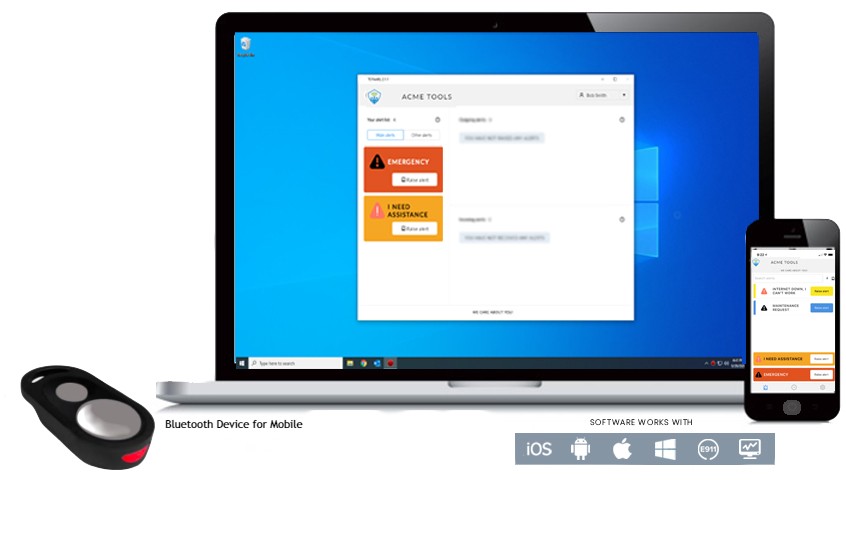

No Techs
Required
TeamAlert is configured to just work! Users install the software, set it up, and they are ready to go.
Communicate The
Way You Want
Create your own custom alerts! Send alerts via computer, mobile device, text, phone call, email, monitoring service and e911.
Easy
To Use
No instructions needed! Send alerts quickly with a software that is easy to use.
Cost Effective
Protection
An affordable solution to protect your team! We have worked hard to get the cost of TeamAlert as low as possible.

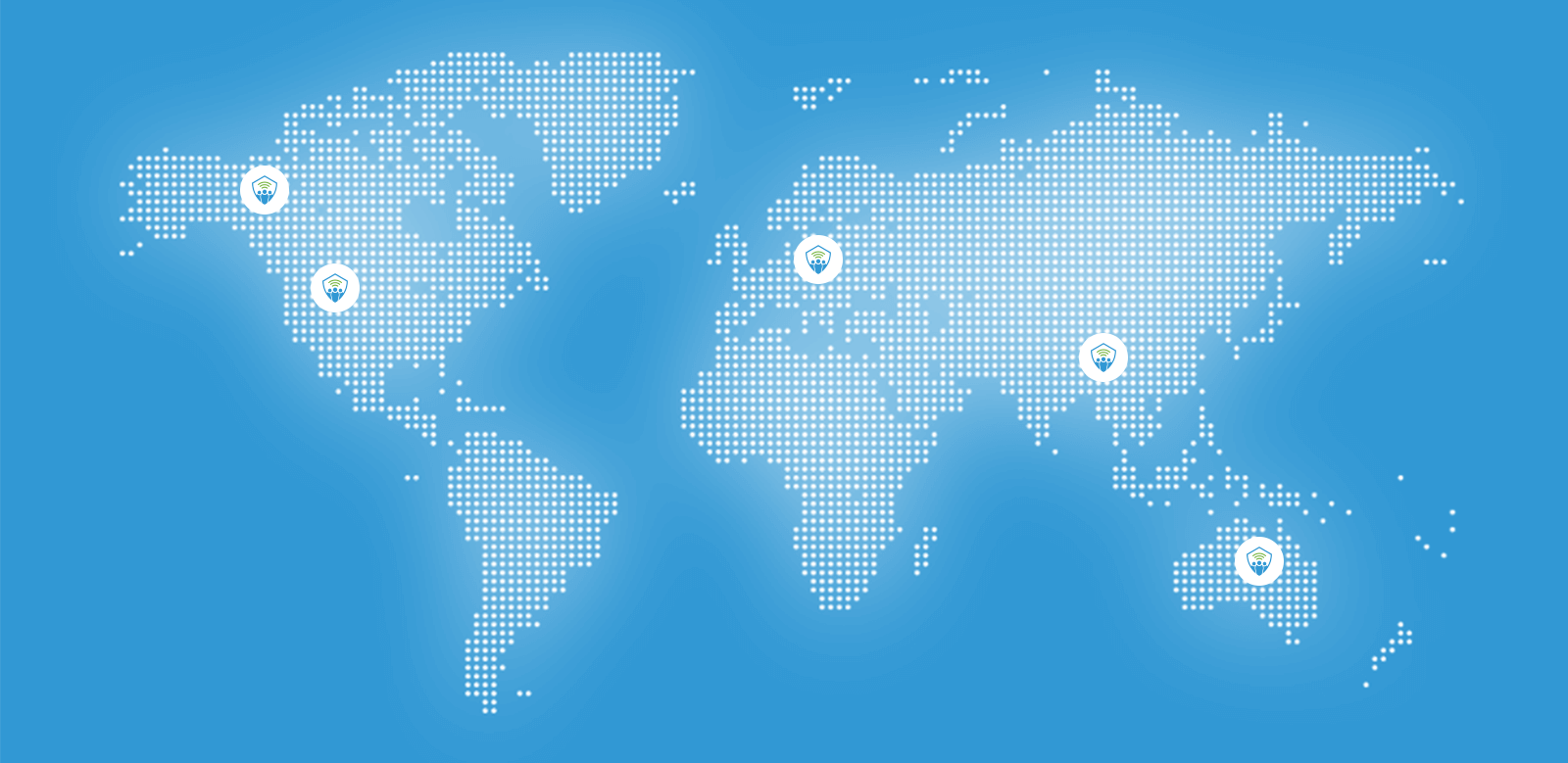 Try It Free
Try It Free


"TeamAlert has provided the most personalized and responsive customer service to our unique needs as an educational institution."
Dr. Tim Hall Director of Thales Academy

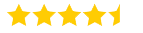
"TeamAlert is technology at its best and more than just a panic button."
Kevin Fuller CTO of ThinkGard

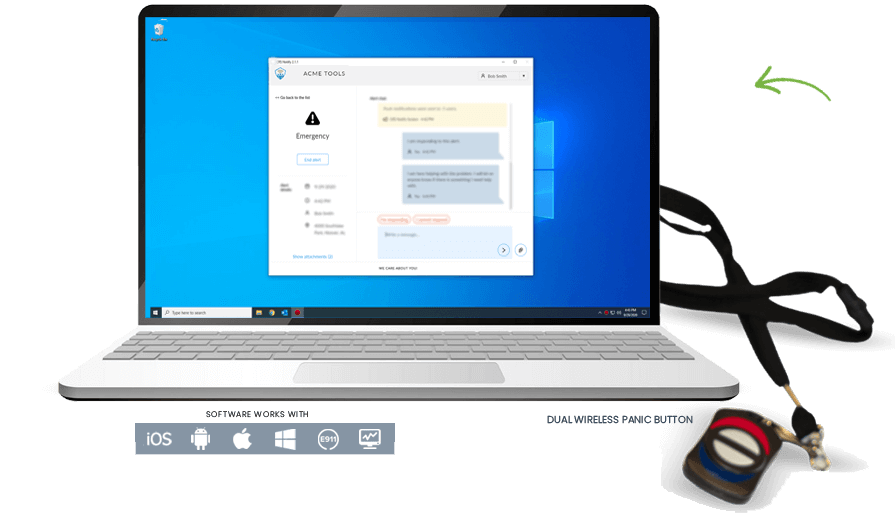
Stay Connected
With Staff
During A Crisis
Our TeamAlert™ software allows you to communicate with everyone involved in that alert through an easy to use alert communication channel. Inside of that channel you are able to see who has spoken and when. It allows you to scroll to see conversation history. We also allow you to store documentation related to that alert available in this window.