Why Every Office Needs a Modern Panic Button System
Keeping your workplace safe should be a top priority, and having a reliable panic button system can make all the difference in an emergency. But let’s be real—old-school panic buttons don’t always cut it. They can be slow, unreliable, and limited in functionality.
And the need for workplace safety has never been greater.
According to the Bureau of Labor Statistics, there were 57,610 nonfatal workplace violence incidents requiring medical attention or job restrictions between 2021 and 2022. Even more alarming, 392 workplace homicides occurred in 2020 alone.
It’s no surprise that businesses are taking office safety more seriously. In fact, in a recent survey we conducted among TeamAlert customers, 61% said that workplace safety has significantly become more important for their organization in the last 5 years.
These numbers highlight a real and growing risk in office environments, making fast emergency response systems essential.

Office environment/people
The Challenge with Traditional Panic Buttons
What Happens if You Press a Panic Button?
You’ve probably seen one (and hopefully never had to use one): the panic button. A small, yet powerful tool to press in an emergency. Some are hard-wired to a specific location, while others are portable, but the result is the same. Pressing a panic button will notify 911 or security if there’s an emergency – and you need help fast.
Panic buttons are a critical part of any business safety plan, but they come with limitations. The world of work has evolved post-pandemic, and modern offices face a wider variety of challenges now than ever before.

Employee working from home office
According to Pew Research, 43% of workers say they have a hybrid work schedule where they work from home some of the time. As a result, offices are often sparse or empty due, and employees who come into the office may find themselves working alone or away from other in-office coworkers. Businesses are also turning to hot-desking and shared workspaces to save on rent, so employees may not know who is in the office at any given time.
These changing dynamics quickly complicate workplace emergency plans and highlight the limitations of traditional panic buttons.
- Only 911 is notified – Most panic buttons only alert emergency responders or security personnel. This leaves other coworkers unaware that there’s an emergency.
- Unclear alert reception – You press the button, but… did anyone get the message? Traditional systems don’t always confirm if help is actually on the way.
- No two-way communication – You’re stuck waiting, with no way to provide updates or get instructions. That’s not ideal in a crisis, especially if you need to warn co-workers to stay away – or if you need them to come help you.
How Panic Button Alarm Systems Enhance Employee Safety
Thankfully, modern panic button solutions offer a smarter and more reliable way to handle workplace emergencies. Mobile-first solutions, like TeamAlert, send alerts directly to co-workers’ phones, smart watches, desktops, or tablets, ensuring everyone stays connected and informed during an emergency.
And because alerts can be raised on a phone, employees are covered anywhere they go – bathroom, hallway, conference room, or parking lot. With shared desks and hybrid work schedules, it’s often hard to know who is available to step in during an emergency.
Cloud-based workplace safety tools give offices a flexible and powerful way to keep employees safe:
- Customizable alerts – Offices can create alerts based on their needs, whether it’s medical emergencies, intruders, wildfires, or something in between.
- Instant alerts – Notifications go out immediately to multiple responders, including coworkers, so help gets there faster.
- Works on multiple devices – Whether it’s a desktop, mobile app, or smartwatch, employees can send and receive an alert from anywhere.
- Real-time communication – Cloud-based software allows employees to send updates, share photos, or link alerts to security cameras, providing critical context to responders when an alert is raised.

TeamAlert app close up
Would you use a panic button or text message to send emergency alerts in these scenarios?
- De-escalating a tense situation with a co-worker or client – Chances are you just need another person to step into the room to help diffuse the moment. Pressing a panic button is extreme, and texting takes too long.
- Alerting your team to a natural disaster, facility outage, or evacuation – Your coworkers may be working remotely, in different areas of the building, or enroute. Pressing a panic button doesn’t make sense, and texting may work to notify some team members, but let’s be honest – sending a text doesn’t scream “urgent”.
- Responding to medical emergencies – Calling 911 and pressing panic buttons are important whenever there’s a medical emergency. The challenge is notifying other people in the building to help with the response. Sending an alert through a cloud-based platform brings other people in to help.
- Alerting to an intruder or active shooter – If the unimaginable happens, following a safety plan is top priority. Incorporating a cloud-based alerting system to response protocols not only alerts 911, but also alerts your coworkers immediately.
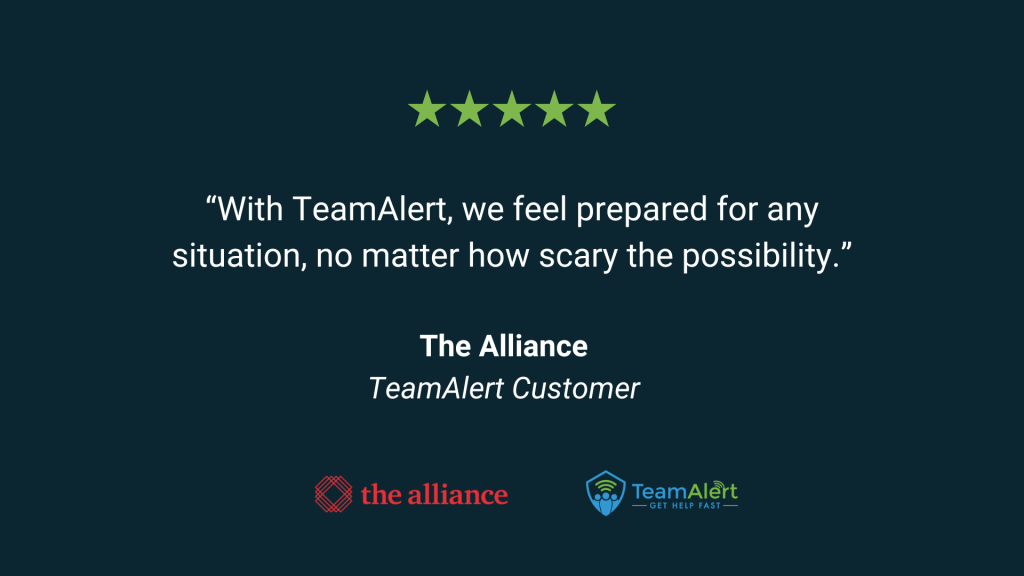
Customer testimonial
How to Get Started with TeamAlert
TeamAlert is the leading cloud-based office safety solution for small businesses, local governments, mental health clinics, churches, and schools. Our platform has helped thousands of customers feel safe at work.
As the world of work continues to evolve, now is the best time to empower your employees to respond confidently in any situation. When you’re ready to upgrade your panic button to a comprehensive office safety communication system, we’re here to help.
Download the TeamAlert Product Sheet to learn more about TeamAlert’s emergency alert system for offices.

